LinkedIn has this odd feature called ‘People Also Viewed.’
These people are selected based on common key words used in profiles, connections, skills, endorsements, past jobs, etc., so essentially, they’re your competitors.
Do you really want a potential client to leave your profile and go check out your competition? Nah, I didn’t think so. Here’s how you can turn this feature off.
First, go to ‘Me’ on the right side of the top navigation bar and select ‘Settings & Privacy.’
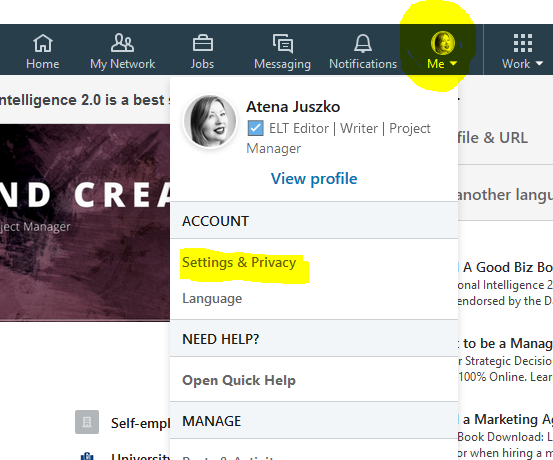
Then, when in the ‘Privacy’ section, search the list for ‘Viewers of this profile also viewed.’ Set this to ‘No’ if you don’t want the list of your competitors to appear on your website.




Pingback: How to make your LinkedIn profile POP! – Atena Juszko, ELT Editor | Writer | Project Manager